1. Data & Connectivity 📶
Why Opt for an eSIM Card or Pocket WiFi?
- Stay connected with your loved ones back home easily.
- Always have data for essential navigation apps like Naver Maps or KakaoMaps.
- Share your vibrant travel experiences on social media without a hitch.
SIM Card vs Pocket WiFi:
Choosing between an eSIM card and WiFi egg boils down to your specific travel needs.
eSIM Cards
Pros
- No extra device to carry around, unlike a Pocket WiFi Router.
- Facilitates MMS/SMS/Calls.
- You get a local Korean phone number which can be necessary for reservations at various places.
Cons
- Requires an unlocked phone.

Pocket WiFi
Pros
- No need to replace your original SIM card or eSIM service.
- Shareable amongst up to 5 devices, perfect for group travel. (3 people recommended)
- Multiple device connectivity, making it a cost-effective choice for groups.
Cons
- Need to charge the device.
⚠️ Note: Verification via a credit card under your legal name is essential when either renting a pocket WiFi or buying a SIM card.
Before You Grab an eSIM Card 🚨
- Ensure your phone is unlocked; contact your carrier for assistance. Pay special attention if you’re coming from Japan, Canada, or the US.
- Check device compatibility with Korean network frequencies using the link below. Ensure it supports one of these GSM network bands:
- 3G: HSDPA 2100MHz/HSDPA+
- 4G LTE: Band 1 (2100MHz), Band 3 (1800MHz), Band 8 (900MHz)
Where to Purchase an eSIM Card or Pocket WiFi? 💸
Online pre-purchase is the most convenient method, but in-person purchases can be made at Incheon Airport or outlets such as WIFI Dosirak. You can rent a Pocket WiFi device or buy an eSIM service at the WIFI Dosirak desk. Say “I want to buy this through GoGetKorea” (고겟코리아).
- in front of Exit 12 on the 1st floor of Incheon Airport Terminal 1
- In front of Exit 3 on the 1st floor of Incheon Airport Terminal 1
- Incheon Airport Terminal 2 Exit No. 3, 1st floor
- Daegu Airport First floor Exit 1
- Next to Gate 2 on the 1st floor of Gimpo Airport International Terminal
- Gimhae Airport First floor Exit 3
- Cheongju Airport, 1st floor, next to Gate 3
- 6F, Chung-Jeong Building, 135, Tongil-ro, Seodaemun-gu, Seoul, Korea
‼️ Attention! You can use this link to purchase either Pocket WiFi or an eSIM.
https://kor.wifidosirak.com/gogetkorea
2. Budgeting Your Trip 💰
I’d recommend bringing around 200,000 won as a safety net. This amount should last a few days, saving you from urgent bank visits or currency exchanges. Be wary of potential card issues, as observed with friends from Belgium and Germany, probably due to varying bank systems and standards.

Currency Exchange Tips:
- Banks are operational from 9 AM to 4 PM (Monday-Friday). Try visiting early to avoid long queues.
- I suggest you visit the bank before 3 PM in case there are lots of customers. Early morning is the best time.
- Avoid standalone ATMs; they tend to charge higher commissions and may not be entirely secure. Utilize ATMs from reliable banks, ranked from best to decent:
- Woori Bank
- KEB Hana Bank
- IBK Bank
- Kookmin Bank
- Shinhan Bank
3. Essential Apps & Maps 📱
Maps
Kakao Map: Your go-to for navigating Korea. Google Play Store Link | Appstore Link
Naver Map: An excellent alternative for navigating Korea. Google Play Store Link | Appstore Link
Subway maps
- Kakao Metro: The perfect companion for subway explorations. Google Play Store Link | Appstore Link
- Subway: Exclusive to Apple users. Appstore Link (Refer to the detailed screenshot for routes)
- Subway Korea: Exclusive to Google Play store users. Goolge Play Store
- Seoul Metro Subway Map Google Play Store Link | Appstore Link
Bus apps
- Kakao Bus: Check each bus number’s timetable and route. Google Play Store Link | Appstore Link (Only available in Korean.)
- Korail App: Your best friend for train journeys. Google Play Store Link | Appstore Link
Taxi apps
- Kakao Taxi & Uber: Trustworthy taxi options in Korea. Google Play Store Link | Appstore Link
- Uber Taxi(UT): Google Play Store Link | Appstore Link (Note: In Korea, Uber operates as Uber Taxi and is slightly cheaper than Kakao Taxi.)
Kimchiman’s Insider tips: Kakao Map reigns superior to Naver if you can read Korean and recognize landmark names. While Naver is more English-friendly, its design might feel less intuitive. However, it does offer more information about restaurants and cafés. For subway directions, the “Subway” app is unmatched.

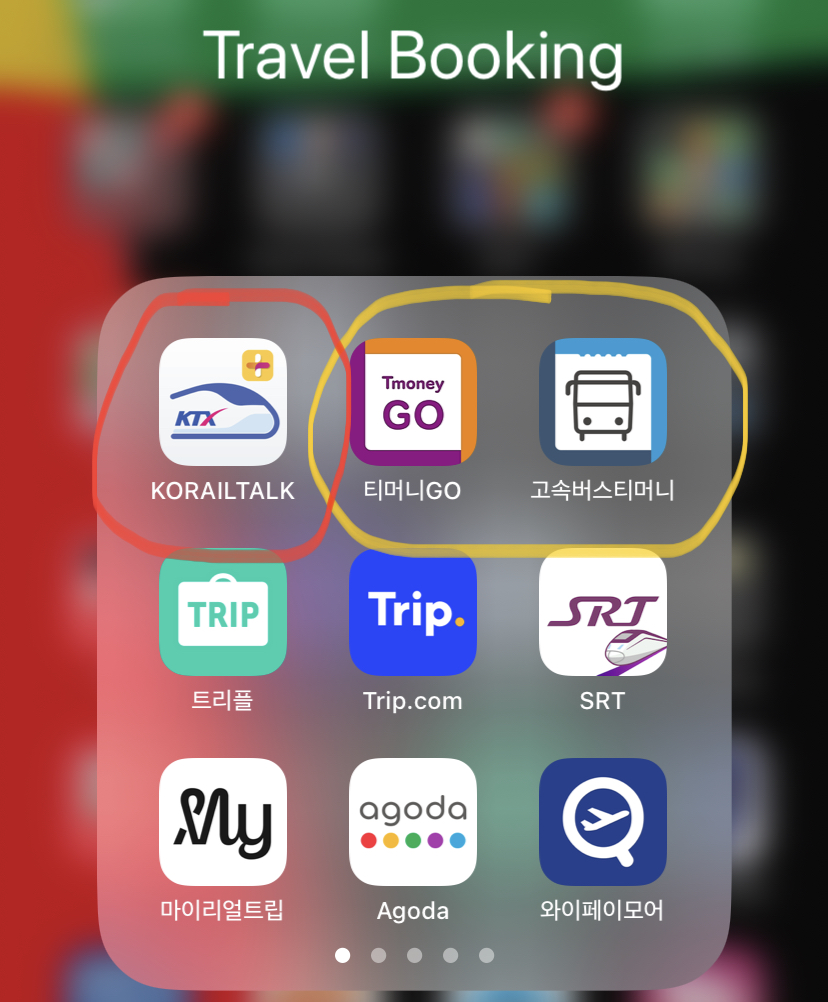


4. Should You Get a Special Pass? 🎟️
Seoul Discover Pass:
The pass is worth having if you use it the right way. What’s the right way? There are many things you can do with the pass: history, museums, entertainment, transportation, travel, experiences, performances, etc. Among them, entertainment activities tend to be the most expensive. This suggests that you should target attractions with higher admission fees.

In summary, if you’re keen on thoroughly exploring entertainment attractions within the time frame after purchasing the pass, it offers great value. Before buying, it’s essential to pre-plan your itinerary and research the operating hours of the attractions. If you only plan to visit places with fees of 3000 KRW or below, this pass might not be necessary.
Busan Discover Pass:
Adheres to the same principle as the Seoul pass.
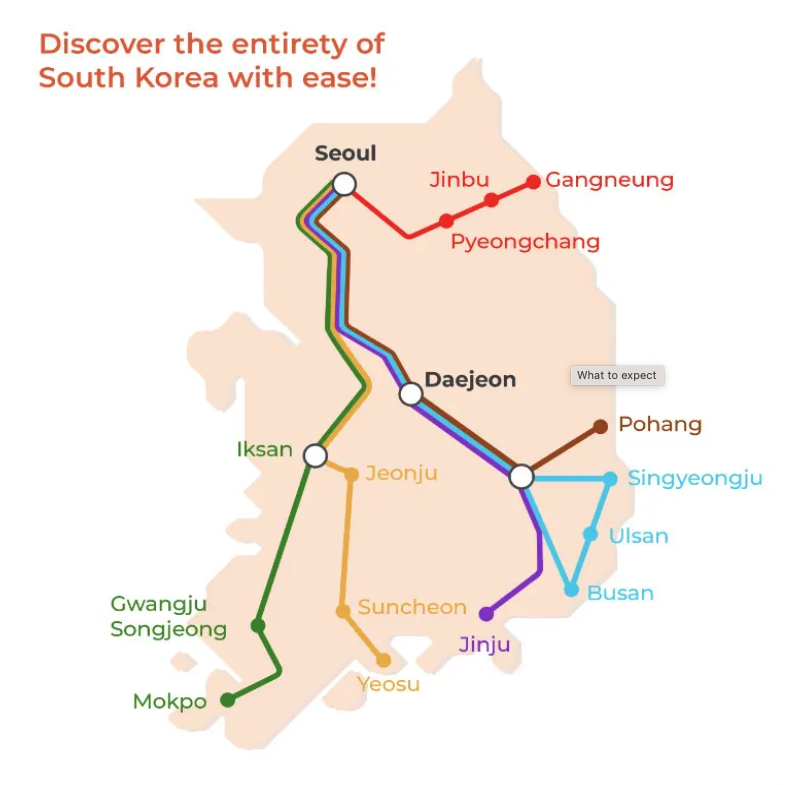
Korail Pass:
This pass is especially valuable if you’re venturing to Busan and neighboring towns accessible via Korail. Note that detours through Seoul are necessary due to the lack of direct routes to other towns. Please consult the map above for specifics. While the pass suits a brief one-night stay in Busan, choosing the 4-day option will double the price.
What do I need to go to Korea as a tourist?
Visiting Korea as a tourist involves several steps and requirements. Here’s a broad outline, but remember, the specifics can vary depending on your nationality and other factors. It’s crucial to check the latest guidelines from official government sources or contact the Korean embassy or consulate in your country for the most current information, especially given potential changes due to ongoing health and safety concerns.
Passport:
Your passport should be valid for at least six months beyond your planned date of departure from Korea.
Visa:
Depending on your nationality, you may need a visa to enter South Korea. Some countries have visa-exemption agreements with Korea. Check the latest visa requirements on the Korean government’s official website or contact the nearest Korean embassy or consulate.
Travel Insurance:
It’s advisable to have travel insurance that covers medical emergencies, especially in the wake of the global health crisis.
Health and Safety Regulations:
Check for any health advisories, vaccinations, or COVID-19-related guidelines and requirements such as quarantine, testing, or vaccination certificates.
Flight Tickets:
Book your flight tickets to and from Korea.
Accommodations:
It’s advisable to have your accommodations booked before you arrive.
Currency:
Have some Korean Won (KRW) for initial expenses, though there are currency exchange facilities available at the airport and in major cities.
Understanding Local Customs and Language:
It might be helpful to have a basic understanding of Korean customs, language, and etiquette to navigate social situations.
Local SIM Card or Portable WiFi:
Consider getting a local SIM card or renting a portable WiFi device to stay connected.
Download Useful Apps:
Download apps for translation, maps, transportation, and payments which can significantly ease your travel experience in Korea.
Transportation:
Plan your local transportation in advance. Whether it’s public transit or car rentals, knowing your options can save time and stress.
Make sure to plan ahead and double-check all the requirements before making your trip to ensure a smooth and enjoyable experience in Korea!
How much money should I take to Korea for 2 weeks?
I’d recommend bringing around 400,000 won as a safety net. This amount should last a few days, saving you from urgent bank visits or currency exchanges. But it really comes down to how you manage your budget.


